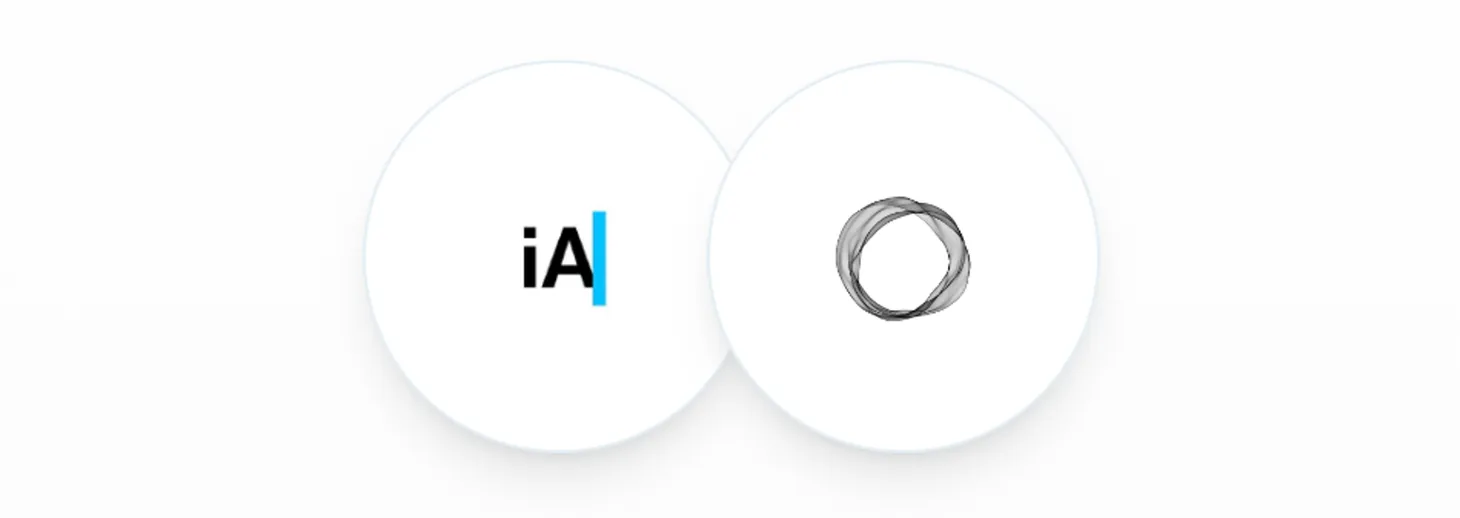Things and OmniFocus: a comparison
First thoughts
When I started getting into David Allen's "Getting Things Done" methodology I timed it perfectly with the release of OmniFocus by the OmniGroup which was designed specifically with the GTD methodology in mind. I used OmniFocus for almost a decade.
My needs significantly changed and I wanted something simpler. I moved to Things when version 3 was released in 2017 and I've been using it ever since.
I didn't stop looking at OmniFocus though. As a long-time user I was always intrigued with any updates but boy were they slow in coming.1 When version 3 came out in 2018 OmniGroup finally dropped single contexts in favor of being able to assign multiple tags to actions. That was a huge change in the usability of the application.
A couple of things still kept me away though. The usability of the app was showing its age and other features that were important to me, like in-depth support of recurring dates, just didn't exist like they did in Things. After a very long beta period that started in 2021 version 4 was released almost exactly a year ago (about two years!).
OmniFocus 4 was a huge rewrite and the team made many improvements to the usability of the application, especially on iOS and iPadOS (hey they finally let us edit in-place vs. needing a special editor pop-up!). They have also constantly introduced new features since the release to keep up with new features released by Apple. OmniFocus Pro is definitely a power user's tool with extensive automation and customization capabilities.
I gave it a whirl about a month ago as my full time task management application as I bought the upgrade license upon release. I really enjoyed using it. There are still some OmniFocus oddities, like actions needing to be a part of projects (well, in all but one case. More on that later. This is not a requirement in Things), that have always existed but all of the areas I cared about were taken care of long ago. Here are a couple examples:
- In Things in the Today list I can drag tasks into any order I'd like. That helps me organize my day in an easy fashion. That is now possible in OmniFocus 4.
- Recurring date support is on-par with Things. It still isn't quire as extensive but it's close enough. Things allows you to add multiple recurrences to a task like "once a month on the first day and once a month on the last day" which OmniFocus doesn't allow (it only allows one recurrence pattern) but for most people that doesn't make a difference.2
Areas where OmniFocus absolutely shines where there is no equivalent in Things:
- The Review screen. There is no magic here, it just takes you through each project, one at a time, allowing for any updates, removing unnecessary projects, etc. This can be done in any task management tool by simply going through all of your projects one at a time. The nice thing about the OmniFocus way is you can set how often you want to review a project. If you don't want to see it every week during your review you don't have to. If my memory serves me correctly this feature came to the iPad first and people loved it.
- Automation. Omni Automation is ridiculously powerful and supported on all platforms.3 If you're a power user who likes to automate task handling then automation in OmniFocus Pro is your thing.
- Custom perspectives. These have no equivalent in Things (nor any other task manager that I'm aware of). Think of them as smart lists for your tasks but they are far more powerful than smart lists in other task management applications.
- On Hold. Projects and folders (and tags) can be in an on hold state. This allows hiding them in perspectives depending on what the perspective is supposed to show.
- A web version. If you buy the subscription you not only get OmniFocus for Mac, iOS, and iPadOS but you also get a web version. If you paid outright for licenses you can also pay a separate fee for the web version. It isn't anywhere near as extensive but it does provide the basics if you're working on a non-supported platform like Windows or Linux.
Make no mistake about it, OmniFocus is a power user tool but if you're a task management geek it's a wonderful playground!
Running in parallel
After using OmniFocus 4 for a month I switched back to Things. I really wanted to do a comparison between the two. I realized that the best way to do a good comparison would be to run them in parallel to really see the differences. I just started that experiment but here are the notes I made to make them as functionally equivalent as possible.
Notes
Terminology
- To-do in Things. Actions in OmniFocus.
- Start date and deadline in Things. Defer and due dates in OmniFocus.
Start Date vs Defer Date
Things is really tuned to using start dates. The equivalent in OmniFocus is called the defer date. It does the exact same thing, it keeps tasks out of your view until you can realistically do something about them. I hardly ever use due dates (only use them when something absolutely has to be done by a given date!).
- Since Things defaults to start dates when you set a date on a to-do emulate this in OmniFocus by only using defer dates on actions.
- In Things if you set a start date and don't complete the to-do it will keep updating the start date to the next day, making sure the to-do keeps showing up in Things' Today list. OmniFocus does not work this way. If you don't complete an action you will need to specifically update the defer date. It does not get automatically updated.4 This can have consequences in places like the Forecast perspective which won't show actions with past defer dates (though it does show actions with past due dates 🤔).
- Start/deadline dates in Things don't have time components unlike defer/due dates in OmniFocus. Reminders for tasks in both have a time component (obviously).
Flags
OmniFocus has a flag status that can be set on an action. There really is no significance to the flag other than it's a way to visually set actions apart from un-flagged ones. There are also options available within custom perspectives to filter and sort based on the flag status.
Things doesn't have this option. The best way to emulate a flag currently in Things is to use a tag and then be able to search on it.
I use flags pretty often. If I have a large list of items for a given day I'll choose 3 that absolutely must get done and flag them. I also use flags for items that are quick one-offs that only exist for a short time in the inbox. The inbox is the one exception to the "actions must have projects" rule. Why the flag? Because that will make them show up in the Forecast view or my Today perspective (more on that later).
Organization of todo items
Things has:
- Areas
- Projects
- Headings
- Tasks
OmniFocus has:
For purposes of my comparison I'm equating each of the items above so:
- Areas -> Folders
- Projects -> Projects
- Headings -> Action Groups
- To-dos -> Actions
Areas/Folders
Areas in Things represent an area of your life that you need to track to-dos in. Areas can hold to-dos by themselves or they can hold projects.
In OmniFocus the equivalent would be folders. Unlike areas in Things, folders in OmniFocus can't hold individual actions. They can only contain projects.
In my comparison I'm making sure that my to-do items in Things are attached to a project just as in OmniFocus. None of my areas have tasks in them.
Projects
OmniFocus has three types of projects:
- Parallel - actions can be done in any order
- Sequential - actions need to be done in a certain order
- Single-Actions - a collection of miscellaneous actions.
Things doesn't have a concept of sequential or single-action projects so I'm just using parallel projects in OmniFocus for this comparison.
Headings/Action Groups
OmniFocus allows nesting as many levels deep as you want via something called action groups. When you have an action, then create a child of that action, the parent becomes a grouping of the children. Things doesn't have that ability but you can subdivide a project with headings. Headings don't have the same power as action groups however as they can't have their own status, dates, etc.
For this comparison I'm making sure that I stick with one-level action groups to correspond to headings inside of a project.
To-do/Actions
This is pretty obvious as these two are functionally the same thing, a task you need to get done.
In Things there is another level available for splitting up a to-do into steps: checklists. OmniFocus does not have this capability but you can use action groups and actions to emulate checklists.
Checklists are not as flexible as action groups/actions in OmniFocus. Checklists are just part of the parent to-do whereas action groups and actions can have different dates, etc.
Pulling it all together with perspectives
Things has a very limited set of lists to see your to-do items. The main list is the Today view. OmniFocus doesn't have this view. You could use the Forecast perspective but there is a better way: create a custom perspective called "Today"
Today custom perspective
Here is the setup for my Today perspective:

Let's go through this one level at a time.
- Items that match have to match all of the criteria.
- Availability:Remaining matches any item that hasn't been completed or dropped (cancelled) yet.
- Then any of the following have to be true.
- Item has been flagged.
- Item has a due date of today.
- Item has a defer date of today.
A structure setting of flexible is new to OmniFocus 4 and it is what allows being able to drag items around in any order you want. They start sorted first with items with due dates then flagged items.
Preserve Hierarchy keeps action groups/projects and their contained actions sorted as seen in the screenshot below which more closely matches how they appear in Things. This setting is now the default in OmniFocus and makes the usability much better.
Set Display Fields is set the following way to look as close to Things' Today list as possible.

Set Editing Fields is set to mirror the display fields choices.
With all of those set here is what my Today perspective looks like in OmniFocus:5

And here it is in Things:

Several things to note here:
- Since start/deadline dates in Things don't have a time component no time is shown as it is in OmniFocus (where defer/due dates do have times). Effectively the time for those is midnight. In OmniFocus I have the default time for defer dates set to midnight to mimic Things. Things only shows a time if there is a reminder set.
- The line above the to-do list in Things is a combination of project names and tag names that can be used to filter the list. This does not exist in OmniFocus. Other perspective options could be chosen for more filtering in the sidebar that shows up next to the Today view but I never actually use that Things filter capability so I don't miss it.
- Things' Today list also has the ability to move to-dos to a This Evening section which is very handy. This also doesn't exist in OmniFocus but could be emulated with other perspective choices and by the choice of the time on a defer date.
Forecast perspective
The Forecast perspective, another one of the great features of OmniFocus, is a built-in perspective in which you can pull together your action list for today and the upcoming days as well as your calendar items if you've configured that.6
This view mimics the Today and Upcoming lists in Things in one display. If you want to just see one day's actions you can click on that day and it looks exactly like the custom Today perspective created earlier:

Clicking again unselects that day and shows today and upcoming actions (which isn't possible in Things. Things instead has Today and Upcoming lists, in addition to a hidden Tomorrow list that can be accessed via Quick Find).
Why did I create a custom perspective instead of just using the Forecast perspective to see today's actions? Because I have more control over how I filter things. The Forecast perspective gives you control over how things are displayed with the same features as custom perspectives (it is just a pre-configured perspective after all) but not what items are displayed.
If there are actions with due dates that are past due they will show here in the Past section. As with custom perspectives if actions only have a defer date they will drop off the Forecast view if the defer date has passed.
Wrap up
One of the reasons I'm looking at OmniFocus again is that I can make things very much in my face so I don't forget them. Things has a handful of hidden lists that would be very useful but when I have to search for them I'll never remember that they're available. It would be nice if the developers would give the users the option of viewing these special lists along with the regular ones. In OmniFocus I can favorite perspectives to make them always show up in the side-bar. This is how it should be done.
It's a shame too because Things is a gorgeous application. OmniFocus 4, as good as it now is, still isn't anywhere near as attractive as Things and still has some really weird usability issues.
I hope you found this very long post informative 😂 I had intended to write a very short post just on running Things and OmniFocus in parallel to compare them but I kept adding information, and adding, and adding.... I know there will be some people out there who love the depth. It's a good look into the power of both of these task managers. They're both very good and well worth the money.
- Just like Things. Cultured Code, the developer of Things, last had a major release of the software in 2017. We're going on almost 10 years now without a major update. ↩︎
- Believe it or not yes I have had tasks use multiple recurrence patterns before. Easily solved in OmniFocus by just duplicating the task and having a different recurrence but I like the Things approach better. ↩︎
- To be fair Things has pretty comprehensive AppleScript support on Mac as well as Shortcuts support on all three Apple platforms. I just don't find it as powerful as what is available in OmniFocus but you can do quite a bit with Things as well! ↩︎
- This is one of the most annoying things about OmniFocus and I'm not sure why they didn't change this behavior for version 4. The idea is the defer date is when I could possibly start something, not when I'm necessarily going to get it done and it seems silly to me that you then potentially lose track of it. Things definitely operates better in this respect. ↩︎
- Yes, I have a project called "Project 2025 (Jason's Version) both a play on the atrocious Project 2025 of the Trump campaign (mine is positive unlike theirs) and also a play on the way Taylor Swift names her re-recorded albums. ↩︎
- I don't have calendars integrated with OmniFocus. I find the display too cluttered with calendar and task items on one screen. ↩︎